In the sample below, the application is sized to look like an extension to the Google Earth toolbar. It keeps track of the location of Google Earth so that it can stay in the same location. Different applications that interact with Google Earth can be launched from this toolbar.
Notice below the extension to the Google Earth Toolbar.
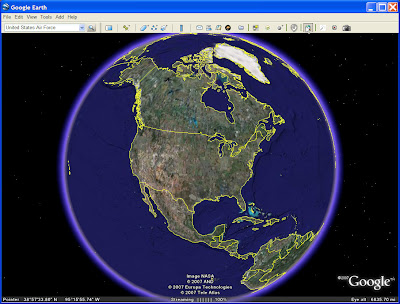
As an example, a custom Spatial Bookmark tool can save the current view of Google Earth for quick reference. Notice below how when this button is clicked on, a drop down menu of options is presented.
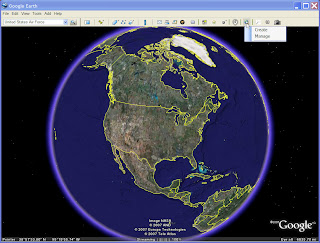
After selecting 'Create', a Windows form is launched. This form lets users name the current bookmark and set the zoom-to speed for when it selected.
Any of a number of spatial bookmarks can be save and accessed from the drop-down menu (see below).
The bookmark data itself is saved locally as an XML document. Different XML spatial bookmark documents can be saved and managed (see below).
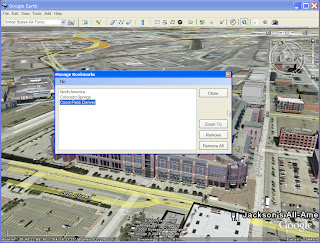
In addition to saving bookmarks, the view itself can be sent through a web service to other people participating in a shared Google Earth collaboration.

Hi Sabin,
ReplyDeleteI am trying to build a form based query system for google earth for a project I am working on. All it needs to do is basically filter areas and points based upon certain attributes they have which can be specified by custom tags. The floating menu bar sounds like it would work just right. Any ideas about where I could find some code to start off?
Jeff Lean