After you have entered this mode for the first time, you will be able to access it from the Tools menu in Google Earth.
I do not have a joystick on my computer, and the control seem to be a bit touchy, but this is very interesting as a hidden feature. Keep your fingers crossed that they keep working on this and turn it into something useful.

Click Ctrl + Alt + A after clicking on the globe to activate. Once activated, Enter Flight Mode is available from the Google Earth Tools menu
Fly around with a Heads up Display.
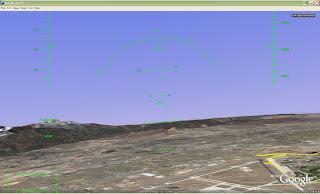

No comments:
Post a Comment